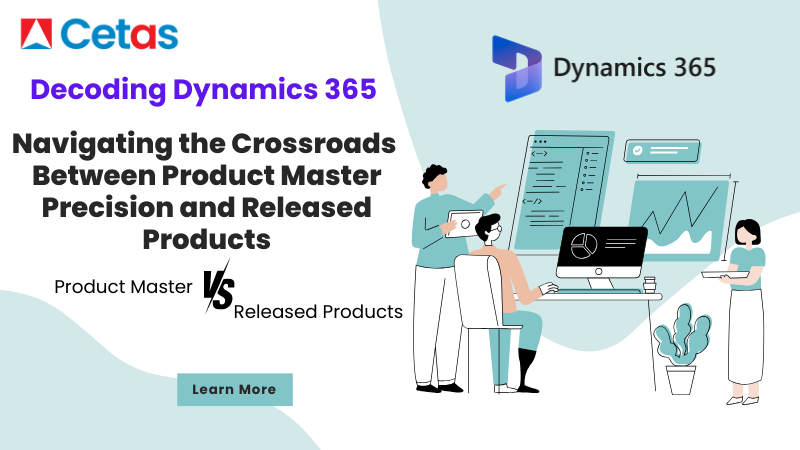Decoding Dynamics 365 – Navigating the Crossroads Between Product Master Precision and Released Products
When implementing Microsoft Dynamics 365 ERP, one of the most important decisions is how you set up your products. Should you start with the Product Master in the Product Information Management (PIM) module or create items directly in Released Products?
At first glance, both options seem to get you to the same place, a product ready for transactions. But the path you choose impacts your data structure, workflows, and long-term scalability. In this blog, we’ll break down the differences between Dynamics 365 Product Master and Released Products, when to use each, and how to make the right choice for your business.
At Cetas, we help businesses navigate these decisions to ensure their Dynamics 365 implementation aligns with their operational and growth goals.
Understanding the Product Master in Dynamics 365
The Product Master is within the Product Information Management (PIM) module and is designed for centralized, detailed, and scalable product management. It’s ideal for organizations that need:
- Complex product structures
- Multiple variants (color, size, dimensions, etc.)
- Shared attributes across legal entities
- Centralized control of product data
Key Features of the Product Master
1. Comprehensive Data Management
The Product Master allows you to define rich attributes, product hierarchies, and intricate relationships between items. You can store detailed product metadata, technical specs, and descriptions in one central record.
2. Support for Product Variants
If your business sells items that come in multiple variations, the Product Master lets you create one master record and link variants, reducing duplication and errors.
3. Draft Before Release
Products created in the Product Master begin in a draft state. They are not available for transactions until released. This ensures quality checks and data validation before a product enters operational use.
4. Cross-Company Visibility
Product Masters can be shared and released to multiple legal entities, ensuring consistency across regions or subsidiaries.
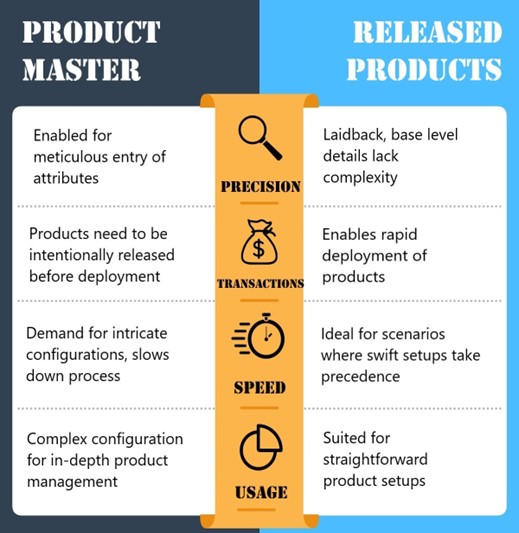
What Are Released Products in Dynamics 365?
Released Products are active, transaction-ready items in Dynamics 365. You can either:
- Release a product from the Product Master into a legal entity, or
- Create it directly in the Released Products form.
Key Features of Creating Products Directly in Released Products
1. One-Step Creation
You bypass the draft stage, creating products that are immediately available for transactions such as sales orders, purchase orders, and inventory postings.
2. Speed and Simplicity
This method is ideal when you don’t need the full PIM complexity — for example, if your products are straightforward and don’t require variant management or detailed attributes.
3. Faster Deployment
Perfect for rapid setups, seasonal products, or urgent item creation without multiple approval steps.
4. Entity-Specific Data
Products created this way are tied directly to the legal entity in which they are created, with no shared Product Master record.
When to Use Product Master?
Choose Product Master if:
- Your products have multiple variations and you want to avoid creating separate records for each.
- You operate in multiple companies or regions and need a central repository.
- You require strict approval and validation before products become active.
- You’re planning for long-term scalability and want consistency in your product catalog.
When to Create Products Directly in Released Products?
Choose direct creation in Released Products if:
- You sell simple, one-off products with minimal data requirements.
- Your business is smaller or single-entity and doesn’t require centralized control.
- You need to launch a product quickly for a limited-time offer or urgent order.
The Post-Creation Landscape: Maintenance & Updates
Regardless of your method:
- Products can be updated after creation.
- You can add descriptions, images, and category assignments later.
- Both methods produce transaction-ready products that integrate with Sales, Procurement, Inventory, and Production modules.
However, businesses using the Product Master have an easier time managing changes across entities because updates to the master record can be pushed out to all released versions.
How Cetas Helps You Decide between Product Master and Released Products ?
At Cetas, we’ve implemented Dynamics 365 for businesses across manufacturing, distribution, retail, and professional services. Our approach is to:
- Assess your product complexity – Are variants and shared attributes important?
- Map your processes – How strict should your product release governance be?
- Plan for the future – Will your product catalog grow across multiple regions?
By answering these questions, we ensure you adopt the right method from the start — saving you time, reducing data duplication, and enabling smooth growth.
Best Practices for Product Setup in Dynamics 365
- Start with a clear product data model before you create anything.
- Use Product Master if you anticipate needing variants or multi-entity sharing later — even if you don’t need them today.
- Name and code your products consistently for easier reporting and searching.
- Leverage attributes and categories to improve product filtering and analytics.
- Document your product creation process so your team follows the same approach.
Conclusion: The Dynamics of Choice
The Product Master in Dynamics 365 offers unmatched control, variant handling, and cross-entity consistency — ideal for complex, multi-company environments. Released Products created directly offer speed and simplicity, perfect for straightforward scenarios where time-to-market matters most.
Choosing between Dynamics 365 Product Master vs Released Products is not just a technical step — it’s a strategic one that shapes how your data flows, how easily you scale, and how efficiently your team works.
If you’re unsure which path is right for you, we can help you assess your requirements and configure Dynamics 365 for maximum impact.
Contact us at sales@newsite.cetastech.com